WHITEBOARD
Record Sessions
Permanent Connection
Get to know educastic's tools
Why choose Educastic?
Educastic is not just a video calling tool, it is a comprehensive solution that offers you:
- Streamlined Workflow: Share files instantly, annotate documents together, and use multiple whiteboards for interactive sessions.
- Seamless integrations: Connect Educastic with your favorite tools like Microsoft Office, Google Apps, Dropbox and YouTube.
- Efficient administration: Assign different roles and privileges to users for full control of sessions.
- Effective training: Record sessions and share them with your team so they can access the knowledge at any time.
- Accurate assessment: Generate detailed reports per collaborator with response time and session participation.
- Unlimited collaboration: Share files instantly, annotate documents together, and use multiple digital whiteboards for interactive sessions.
- Personalized Connection: Create a unique experience with separate tabs for personalized sessions and one-on-one coaching.
- Active participation: Solve problems in real time and make informed decisions with your clients.
- Lasting Impact: Easily share presentations and documents, annotate and highlight key information with advanced annotation tools.
- Calculator: Use the integrated Scientific Calculator to solve complex problems in real time.
- Video Player: Share and analyze multimedia content efficiently.
- Custom Pointer: Highlight key information during presentations.
- Charts (Desmos): Create and analyze interactive charts to explain complex concepts.
- Collaborator Report: Get detailed information on the progress of each collaborator.